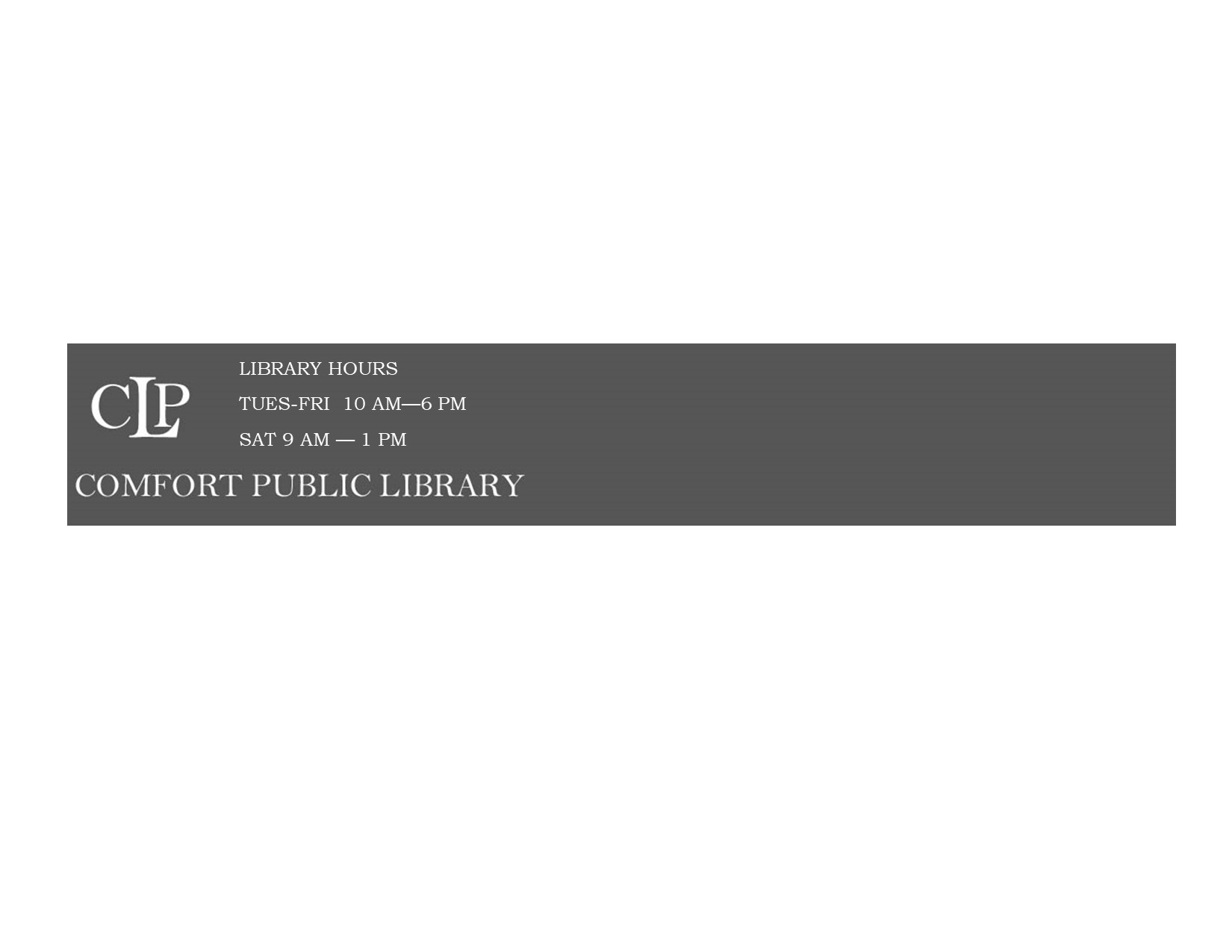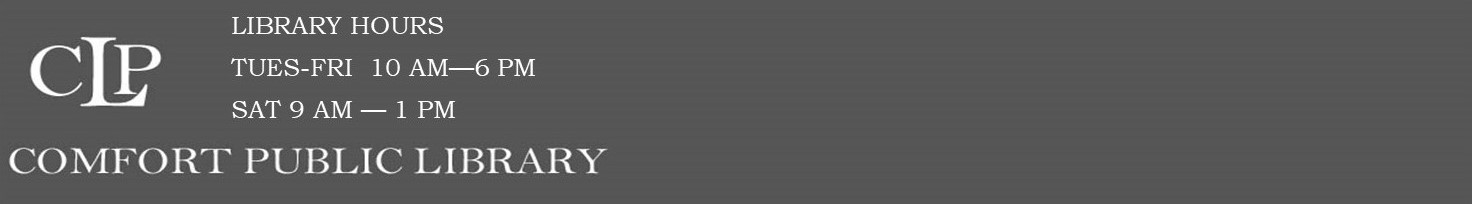Comfort Public Library belongs to a consortium of Texas Libraries that offer digital content such as eBooks, audio books and streaming video through Lone Star Digital Library by way of OverDrive. Overdrive can be accessed on your mobile device by using the free app Libby or SimplyE, another free app.
The free Libby app or SimplyE app is the easiest way to get started with digital books, audiobooks, and magazines from your public library. Both Libby and SimplyE are available for Android, iOS, and in your browser at SimplyE app or libbyapp.com.
Notes:
- If you have a device that's not compatible with either Libby OR SimplyE, you can use the OverDrive app to borrow and enjoy digital titles instead.
- If you belong to a school, you may be able to use our new Sora app to borrow ebooks and audiobooks instead.
STEP 1
Install the Libby app or the Simply E app from your device's app store.
Or, search for "libby app" or "simplye app" in your Chrome, Firefox, Safari, or Edge (Chromium) browser.
STEP 2
In either Libby or SimplyE, follow the prompts to find your library and sign in with a valid library card.
STEP 3
Browse your library's collection and borrow a title.
Your selection will vary based on your library, since each library chooses what titles and formats to offer in Libby or SimplyE.
STEP 4
Follow the direction on either app to check out or reserve a book.
If you need more help with Libby, please visit Libby Help.
If you need more help with SimplyE, please visit Amigos.org/simplye.
Happy reading!
Both sites are very user-friendly but if you have any questions, please call the Library at 830-995-2398 or contact the Librarian.